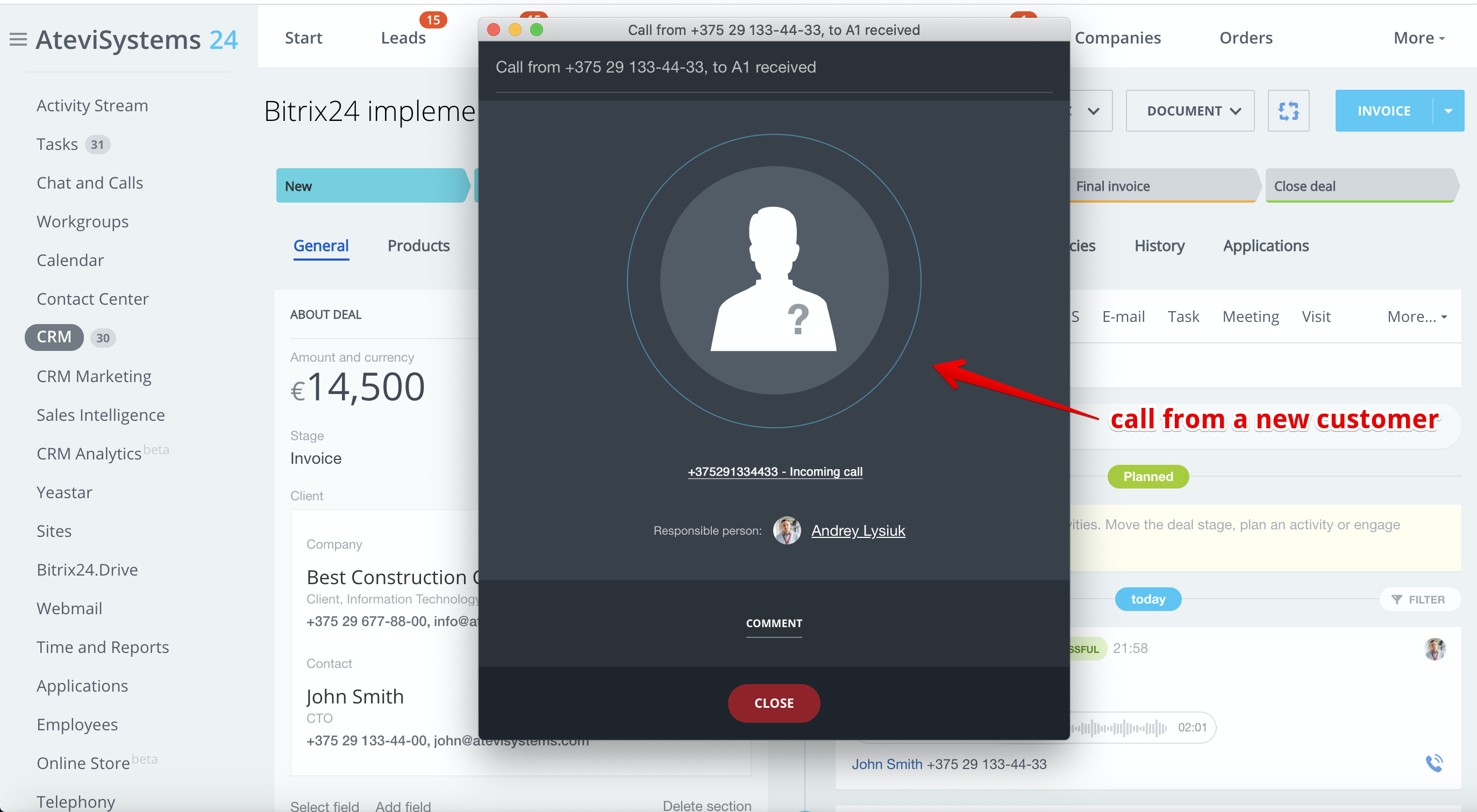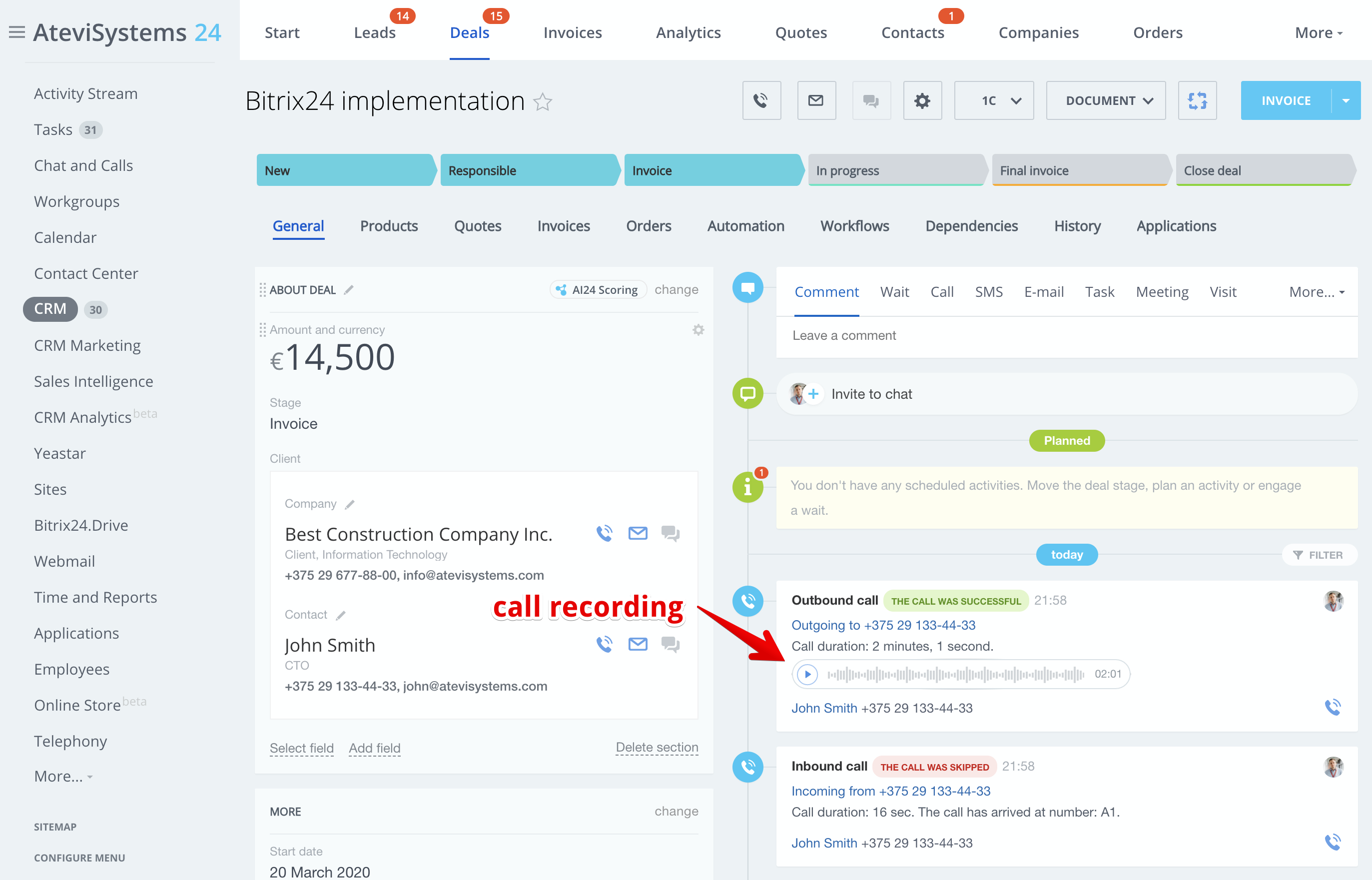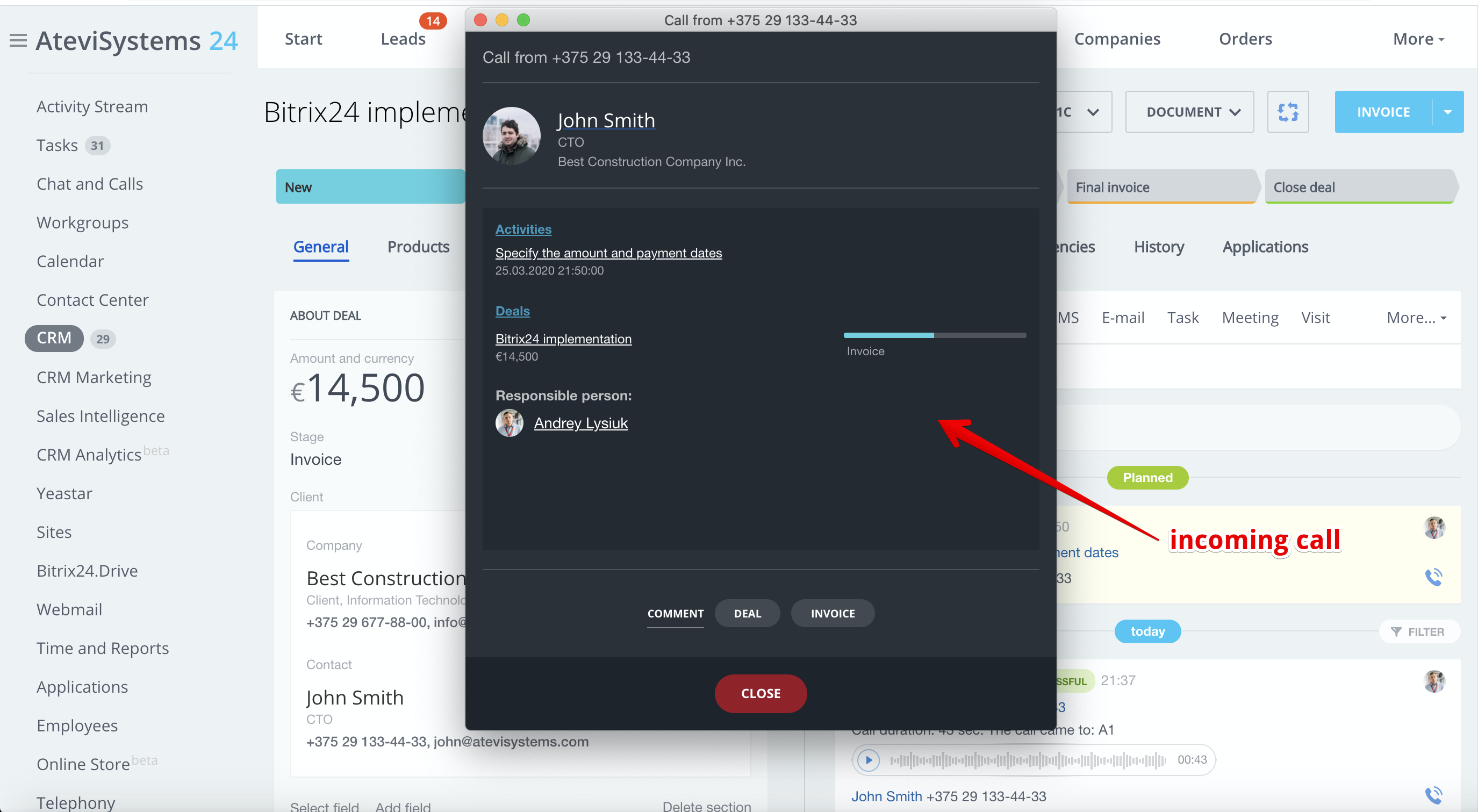Integration with IP-PBX Yeastar P-series
The application provides simple and reliable integration of IP-PBX Yeastar P-series with any Bitrix24 Cloud or On-Premise edition. The application even works with the Bitrix24 free version
-
Penilaian
-
Instalasi213
-
PengembangAtevi Systems
Yeastar Series-P IP-PBXs are fully ready-to-use solutions, which are easy to set up and have a wide range of functions for efficient telephony in companies of various sizes.
Advantages of the application
- Works on any edition of Bitrix24 Cloud or On-Premise
- All the PBX setup is done in a simple graphical interface of the IP PBX Yeastar in just a few clicks. No editions are needed in the console or config. files.
- Integration does not load your PBX and Bitrix24, as external service converts conversations into .mp3
- With a detailed manual provided you can configure the integration even without the support of technical specialists.
- The application comes with technical support from the developer, which includes customization advice, and constant updates to the application under the latest versions of the Yeastar P-Series IP-PBX firmware and Bitrix24 updates.
Functionality
- Automatic lead creation for new customers (whose numbers are not yet in CRM, excluding internal employee numbers)
- Registering all missed calls (both for calls that have reached the internal number and those who hang up while listening to IVR)
- Raising the call card (lead/contact/company) at in/outbound call
- Outbound call by clicking on the phone number in CRM
- Automatic Case creation at the end of the conversation
- Attaching a Call Record to the Case
- Internal calls between short numbers are not recorded in CRM
- Registering the call type (outbound, inbound, inbound with forwarding)
- Record of call status (successful, missed, busy)
- Raising a card when making a direct call from an IP phone (if you do not call by clicking on the phone number in CRM, but simply dial the number on the phone)
- Processing group call scenarios (if a call is made to a group of internal numbers, then the call card is raised for all users of this group, but after one of the users picks up the phone, the card is minimized for all the others)
- Processing call transfer scenarios (if a call is forwarded, the card of the call is minimized from the user from whom the call left and appears to the user to whom the call is forwarded)
- Providing the statistics on the load on telephone lines
- Providing the statistics on the load on operators (users)
- Providing the statistics on missed calls
Application cost
- Monthly payment 45 USD/month.
- Payment for 12 months is 31 USD/month. (including 30% discount)
Trial period: 30 days — after installation the module can be tested for free within 30 days. If the payment is not made after 30 days via the service https://my.atevi.by/en/, then the module will be blocked.
How it worksThe application implements the connection between the Yeastar IP-PBX and the Bitrix24 CRM, and also converts audio recording files from .wav format on Yeastar IP-PBX into .mp3 format (Bitrix24 accepts recordings of conversations only in .mp3 format).
This implementation allows you to remove a significant load from the IP-PBX processor.
Important! Voice SIP traffic goes nowhere beyond your PBX. Your PBX is also responsible for routing calls. In Bitrix24 the following items are sent: REST API request for raising the call card, phone number and recording the conversation.


.png?1747143579464)
.png?1747143579464)

.png?1747143579464)
.png?1747143579464)